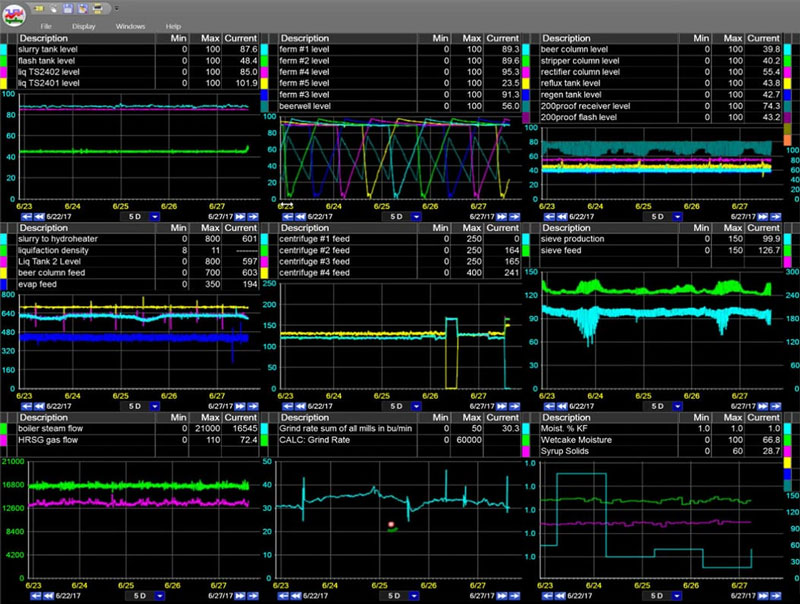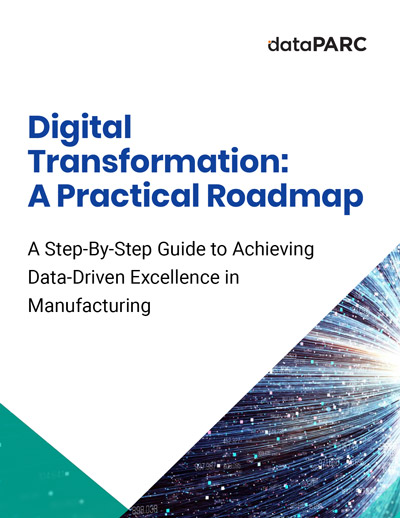Integrating manufacturing data in a plant is necessary for many reasons. Among the most important is getting relevant data to various departments quickly. In doing so, downtime is reduced, anomalies are identified and corrected, and quality is improved.
So often integrations are delayed due to fears around losing data quality during integration or simply finding the time in a 24/7 environment. There are pros and cons to each integration type. In this article we will walk you through the different integrations and what to look out for as well as tips and best practices.
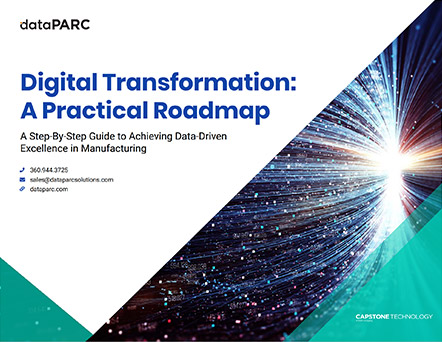
Integrating IT & OT data at your plant? Let our Digital Transformation Roadmap guide your way.
Integrating Historian & ERP Data
Enterprise Resource Planning (ERP) is software used by accounting, procurement, and other groups to track orders, supply chain logistics and accounting data. By adding historian data, ERP systems have a fuller picture of the comprehensive plant operations.
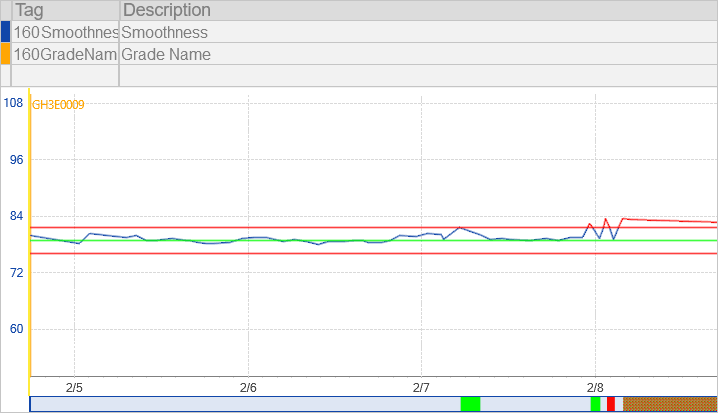
Integrating your historian and ERP data can provide great insight into which processes are affecting quality.
ERP users have access to more information about finished goods such as the exact time of any major production step or if there were an issue with production. For instance, if the texture of newsprint is slippery and not up to spec and because of that cannot be cut properly on the news producer’s rollers, the specific lot can be identified and the challenge of finding out which lot produced poor quality paper is no longer a roadblock.
In a nutshell, The Historian to ERP integration means departments outside of production get all the data they need without engaging another resource. The challenges include a time -consuming integration where erroneous values can have a wide-ranging impact, so double-checking values is essential.
Integrating Historian & MES Data
Connecting a historian to an MES (Manufacturing Execution System) expands the capabilities of the MES. Manufacturing execution systems are computerized systems used in manufacturing to track and document the transformation of raw materials to finished goods, obviously an essential component of manufacturing data capture. The historian provides a historical log of all production data rather than only being able to see current values or near-past values. Being able to pull large amounts of historical data along with data from an MES when needed, allows for projections that are not possible without this long-term perspective and additional data
A relevant example of a MES to historian benefit is an ethanol plant that would like to examine seasonal -winter vs. summer- variability on fermentation rates. The historian has all this data and the MES allows the user to pull out data only for relevant times.
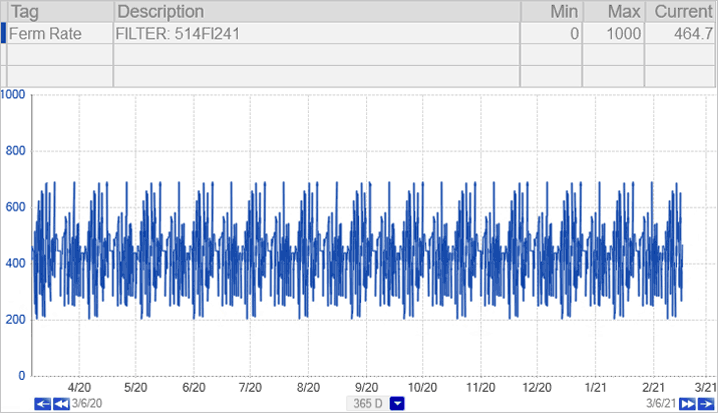
Integrating MES data into a historian provides access to years and years of data and allows for long-term analysis.
Using product definitions from the MES and the comprehensive history of production runs for a given product line or product type without manual filters of all historical data is key to fast troubleshooting with this integration type. Historian to MES integrations help to reduce waste and decrease the time it takes to solve an issue. Like the Historian to ERP solution, the Historian to MES integration takes significant work and resources but the benefits are immediately evident and realized.
On the road to digital transformation? Get our Free Digital Transformation Roadmap, a step-by-step guide to achieving data-driven excellence in manufacturing.
Integrating LIMS & ERP Data
A Laboratory Information Management System (LIMS) contains all testing and quality information from a plant’s testing labs. Plants often have labs for quality testing. Federal regulations and standards often dictate a test’s values or results which a batch’s success and quality is ultimately dependent upon. Testing is done at various stages of production and this includes the final stage which is the most important stage. Certificates of analysis are common documents that ensure the safety and quality of tested batches. LIMS to ERP integration is especially important for the food and beverage industry as they depend upon testing to ensuring their product is safe for human consumption.
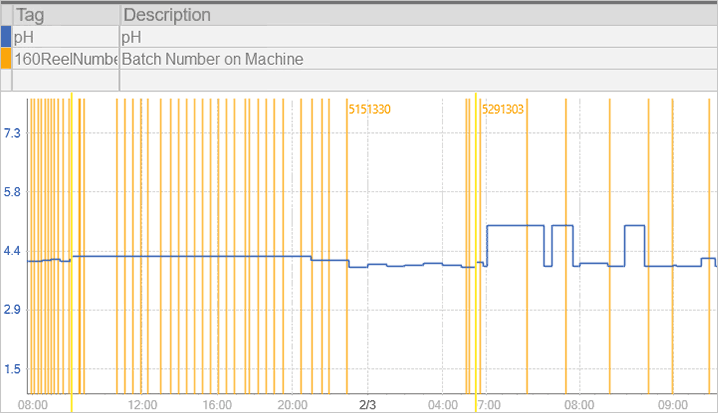
By integrating LIMS and ERP data it’s easy to identify a specific out-of-spec batch or product run for root cause analysis.
Batch quality data from LIMS systems allows ERP users who could be accounting or procurement departments to build documents and reports that share data to certify the quality of shipped product. This integrated data also gives the customer reps immediate access to data about shipped product. The LIMS to ERP integration is very important as so many LIMS departments still rely on a paper trail which can be a tremendous hold up to production. As with the historian to ERP integration the LIMS to ERP integration must have accurate data to provide site-wide value, so double checking is necessary.
Integrating LIMS & Historian Data
Just like historical process data from assets, testing data is very useful information when troubleshooting a production issue. The LIMS system as explained earlier, stores all of the testing data from the lab. Sending LIMS data to the historian allows users to have a greater understanding of the production process and lab values to provide a fuller picture and greater analysis of the issue.
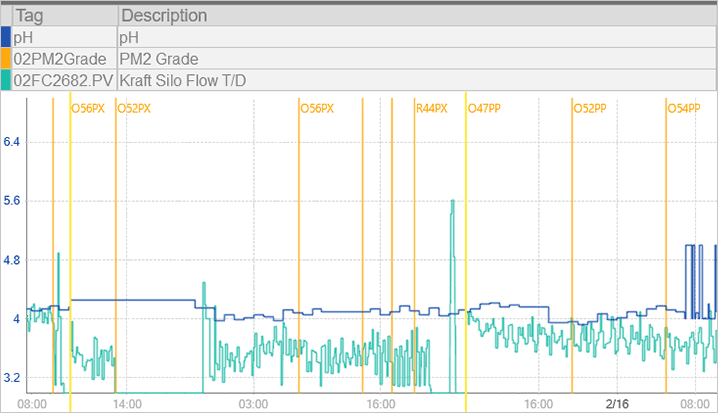
Integrating LIMS and historian data is one of the most effective ways to analyze how a process affects product quality.
An example could be when a paper brightness is out of spec, lab data can shed light and bring attention to the part of the process that needs adjustment. Alerts within the historian can be set up, giving engineers more time to adjust the process to meet quality. Past testing values are useful when comparing production runs and bring awareness to patterns that production data alone may not have. As with any integration, LIMS to Historian requires planning, a team that is engaged and milestones to check in on the progress and success of the integration.
Integrating CMMS (Computerized Maintenance Management Systems) & ERP Data
Maintenance is a large and necessary part of plant operations. Maintenance records and work order information are often stored in a Computerized Maintenance Management System (CMMS). The CMMS system has comprehensive information that by itself cannot be accessed by departments that may need to learn more details about the specifics of the maintenance.
By connecting the CMMS to an ERP system, ERP users will have access to more data about the finished product. Users can check to see if there were any maintenance issues around the time of the production. Facilities with lengthy scheduled shutdowns like an oil refinery will need to plan out how much gasoline or other fuel to keep in storage to meet their customer obligations.
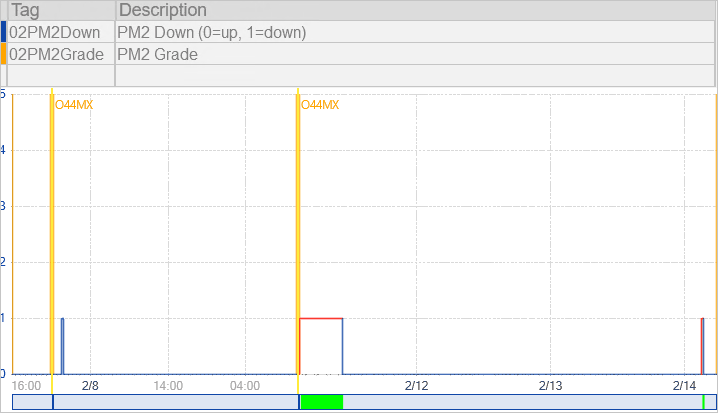
By integrating maintenance and ERP data we’re able to investigate and out-of-spec product run and note that there was a maintenance event that likely caused the issue.
Knowing about shutdowns both planned and unplanned allows the user to better plan out both customer orders and shipping. Anticipating the schedule for planned repairs is also useful for financial planning and forecasting. Users with access to historical work order information can better understand any issues that might come up and gives a bigger glimpse into the physical repair and the associated costs and impact. Integrating these systems can prove to be some of the hardest integrations simply because the data types can vary so much.
The key to a successful CMMS to ERP integration is getting necessary leadership on board and having a detailed roadmap and plan with regular teams check- ins so that obstacles can be addressed immediately.
Integrating Field Data Capture System & Historian Data
The remote nature of field data capture systems means that this data is often siloed and very difficult and slow to access. Field data is just that, captured in the field and often must be pieced together from manual entries, often on paper. Various roles collect this data, and it must be utilized collectively to have any value. Field data types such as temperature, quality and speed must be consistent when entered and even more so when moved on to a historian.
Though often cumbersome to collect, compile and enter, field data in a historian can be enormously empowering to an engineer. For example, oil wells in the Canadian oil sands can be 50 to 200 miles from the nearest human operator. The more data the operator knows about these wells, the less travel they spend checking up on each well.
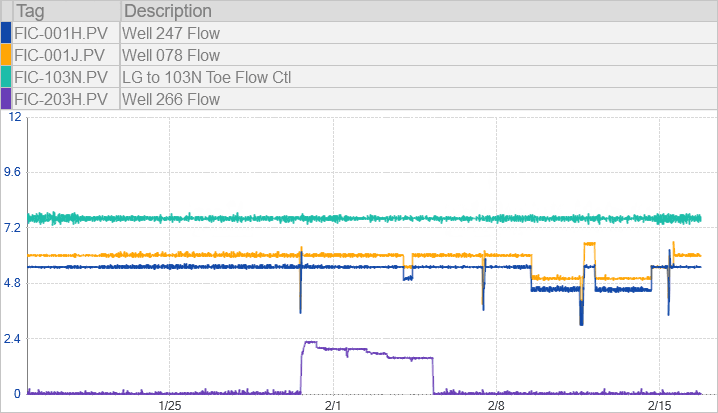
Integrating field data into a historian provides reliable access to long-term data from previously siloed wells.
Connecting field data to a historian also increases the amount of data an engineer can use during troubleshooting. The data in the field is vital to reducing downtime and managing product quality. Sharing that data with the historian gives the data a broader audience where comparison and analysis can be made, resulting in less downtime and greater productivity.
Looking Forward
When integrating manufacturing data, the overriding theme and result is digital data empowerment. When important plant data can flow seamlessly from one person, system or department, better decisions can be made through better analysis which ultimately leads to better operations, less downtime and greater profitability. It is important to understand the full data management and connectivity options available and the pros and cons of each. Various brands of each solution are on today’s market. Ideally, all sources of plant data can be connected and disseminated effectively for maximum efficiency and profitability.