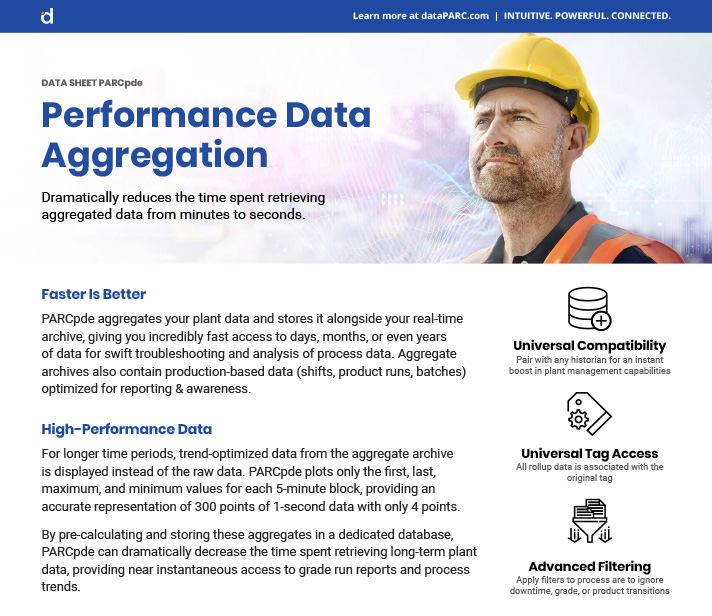Data Aggregation & Trend Performance
Aggregate your plant data and store it with your real-time archive, allowing you fast access to days, months, or years of data to troubleshoot and analyze.
Incredibly Fast Historical Data Access
Unlimited Tag Access
All rollup data is associated with the original tag and can be easily accessed from PARCview displays.
PARCpde
PARCpde (Rollup Server) dramatically improves reporting and data retrieval. By storing user defined aggregates, it delivers efficient reporting and makes analyzing long periods of data blazing fast.
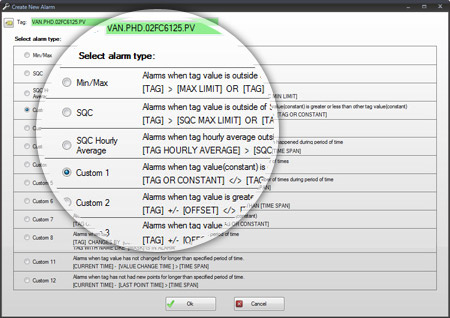
High-Performance Data
For longer time periods, trend-optimized data from the aggregate archive is displayed instead of the raw data. PARCpde plots only the first, last, maximum, and minimum values for each 5-minute block, providing an accurate representation of 300 points of 1-second data with only 4 points.
By pre-calculating and storing these aggregates in a dedicated database, PARCpde can dramatically decrease the time spent retrieving long-term plant data, providing near instantaneous access to grade run reports and process trends.
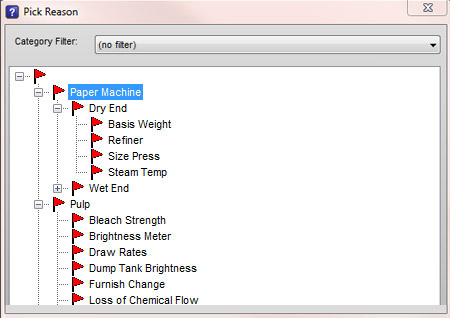
Unrivaled Performance
Benchmark tests show that PARCview data retrieval speeds are about 2x faster than the leading competitors for up to a day of data. Using smaller, pre-calculated datasets spanning longer periods of time dramatically improves data acquisition time.
For time periods greater than one day, PARCview data retrieval times are kept to a few seconds instead of minutes.
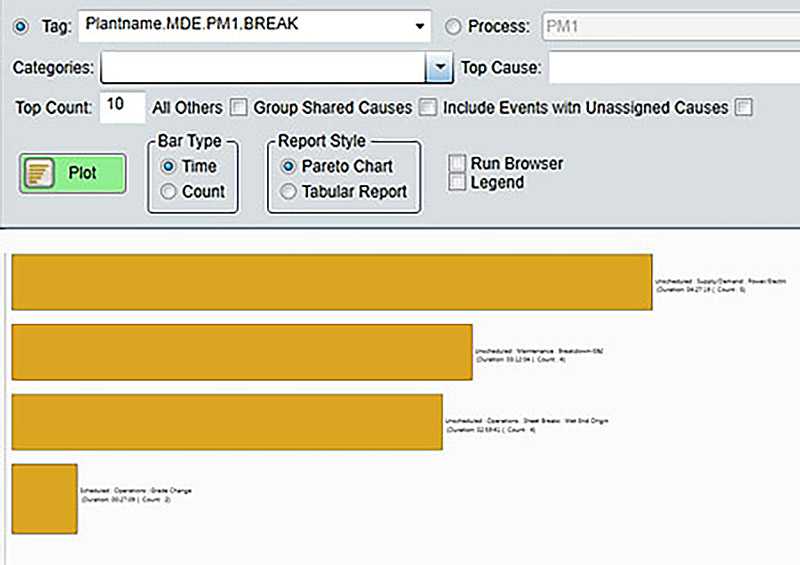
Reporting & Product-Based Analysis
The PARCpde Rollup Archive automatically rolls up data for grade/product runs, campaigns, batches, lots, discrete products, shifts, and more, creating statistical aggregates (Min, Max, Average & Std Dev.) for user-defined time periods.
Quickly generate reports for long-term data sets,and set parameters to filter out downtime or show data from specific tags.
Download Our Datasheet
Click the link below to get your FREE download of our Data Aggragation Datasheet.