Batch Analysis Tools
Designed with the needs of batch processes in mind, dataPARC’s robust toolset delivers your solution for batch analysis. PARCview’s dynamic Trend control provides a flexible and intuitive platform for both historical and real-time analysis of batch processes.
Video
Technical Overview: Batch
Troubleshoot Batch Data Quickly With Superior Results
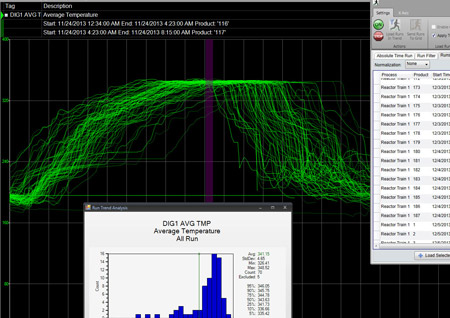
Batch Charting
Arrange multiple batches by product into a comparison or consecutive view. Search for historical batches based on identifying information, such as batch ID or product label. Determine variability at any point in the batch using Run Trend analysis.
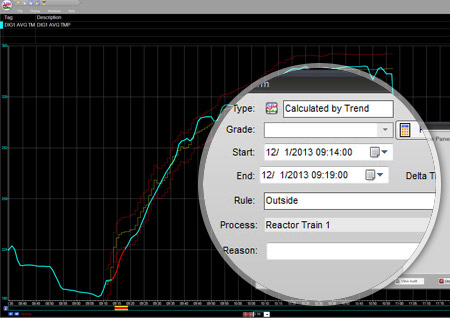
Real-Time Analysis
Make decisions in real-time by comparing the current batch process to “golden batch” limits. Assign root causes to limit-exceedance events from PARCview’s hierarchical and configurable reason tree.
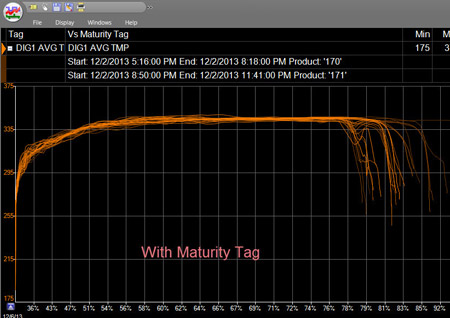
Batch Comparisons With Maturity Variable
Rather than comparing data solely by time into batch, configure the Trend’s X-axis scale to show a batch’s progression as a percent completion, i.e. maturity variable. The tag data is normalized based on the selected scaling method.
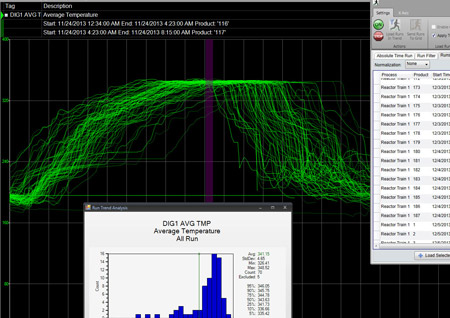
Batch Comparisons With Phases
Use PARCview’s Run Browser to select phases within each batch. View and compare multiple batch runs on a phase-by-phase basis. Easily compare the duration of phases within a batch using a phase-based comparison mode.
Download Our Overview Datasheet
Click the link below to receive a FREE overview on the benefits of using dataPARC to transform critical data into visual information for timely decision-making.

