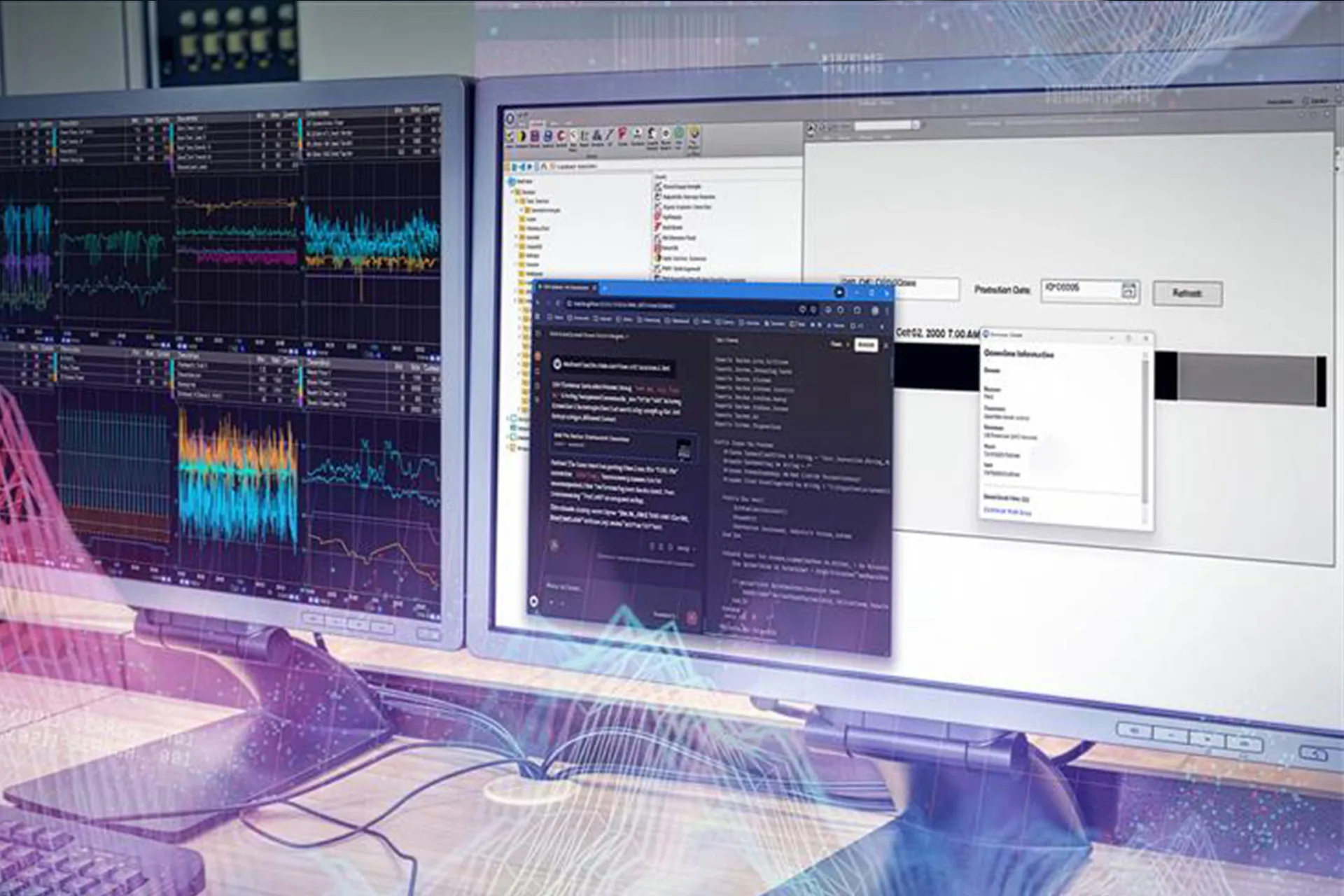Ensuring regulatory compliance is an ongoing challenge for manufacturers operating in highly regulated industries. From 21 CFR Part 11 to ISO 9001 and CUI requirements, organizations must not only meet strict standards but also provide evidence that procedures are being followed. While software plays a critical role in supporting these efforts, it is not a complete solution on its own. This article explores how to evaluate and implement software systems that enable compliance, including the key features to look for.
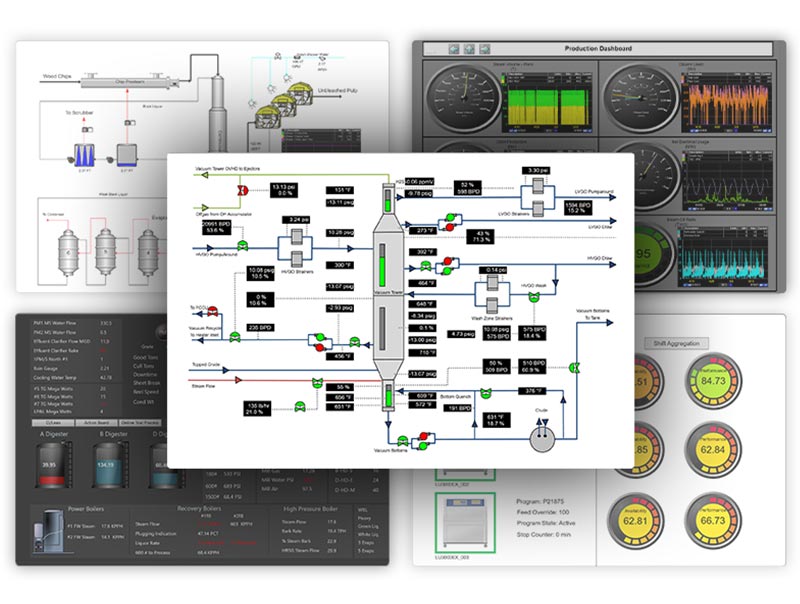
Unlock the full potential of big data with dataPARC’s tools and features.
From 21 CFR Part 11 to ISO 9001 and CUI requirements, modern manufacturers are navigating an increasingly complex regulatory landscape. Staying competitive today means more than having strong processes in place. It requires demonstrating consistent, documented compliance.
A common question we hear is:
“How does your software support compliance with [specific regulation]?”
It’s an important question, and the answer isn’t always simple. Software alone can not make an organization compliant. Compliance depends on how systems are implemented, configured, and maintained within the broader quality or regulatory framework.
That said, software plays a critical role in enabling and enforcing compliance practices. The right platform can help meet key technical requirements, reduce manual risk, and standardize reporting, while the wrong tool may leave critical gaps.
What Software Compliance Means
It’s important to clarify that software is not independently “compliant.” Organizations are compliant based on how they implement, configure, and use the tools available to them.
While some vendors may market their software as “ISO 9001 compliant” or capable of guaranteeing compliance with 21 CFR Part 11, remember that they are talking about the features available that align with the regulations; the software still needs to be implemented in a way that meets the regulations.
Instead, the more appropriate question to ask is:
“Does this software have the capabilities I need to meet compliance requirements, and can it help enforce the necessary controls within my organization?”
Similarly, to a seatbelt in a car. Having the seatbelts does not make you, the driver, compliant with seatbelt laws. For that you must use the seatbelt and buckle up.
Ultimately, compliance requires a combination of the right software features, sound implementation practices, and a clear governance structure.
Common Software Compliance Features
To determine whether a software solution can support your compliance goals, begin by comparing its features against the specific requirements of your industry’s regulation(s). Below are several commonly referenced standards, along with the capabilities that software should provide to help meet them.
21 CFR Part 11
For regulated industries such as pharmaceuticals or food and beverage, 21 CFR Part 11 outlines specific controls around electronic records and signatures. Your software should, at a minimum, support:
- Audit trails to track who did what, when, and why
- Secure logins and user access controls to prevent account sharing
- Time-stamped records that are tamper-evident and unalterable
If these features are missing or difficult to configure, maintaining compliance will be challenging.
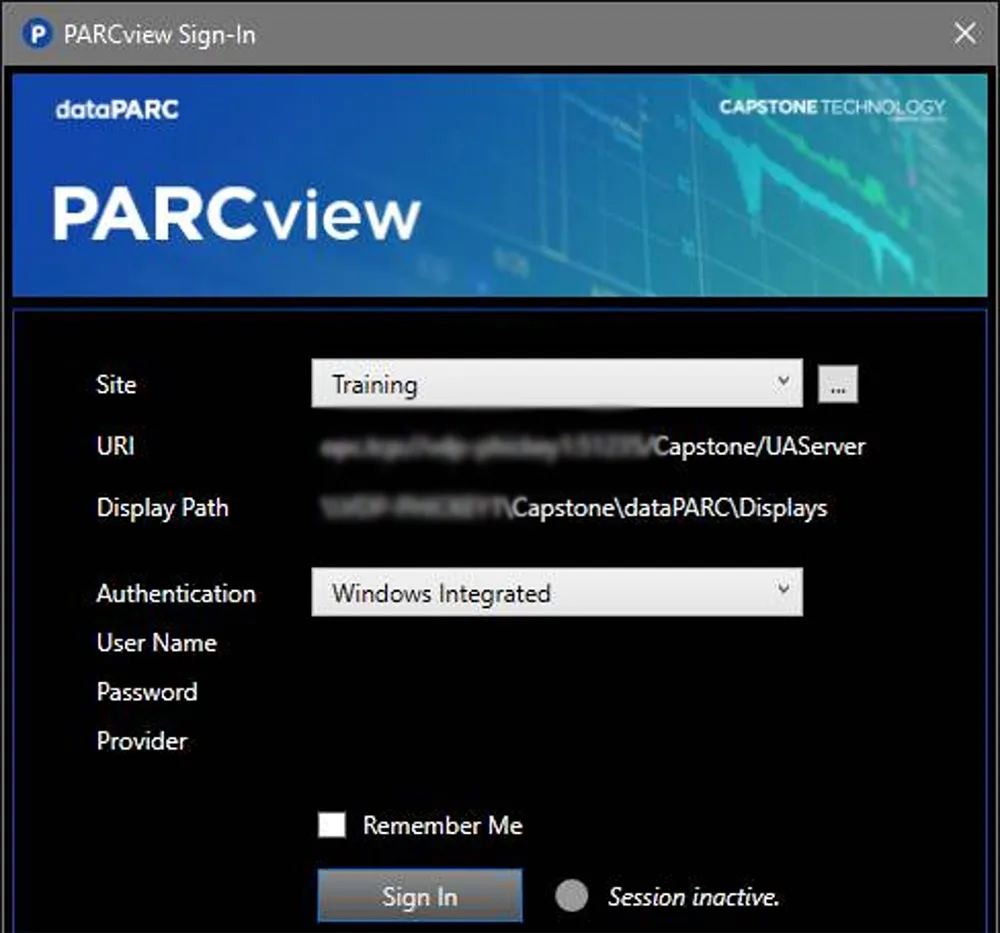
dataPARC allows for multiple security options, including Windows integrated.
ISO 9001
ISO 9001 focuses on quality management and documentation control. Software should enable:
- Traceability of system changes and actions
- Version control to avoid the use of outdated or incorrect information
- Centralized documentation of procedures and policies
- Change control logs that track edits, approvals, and system history
These functions simplify audits and provide evidence of quality practices in action.
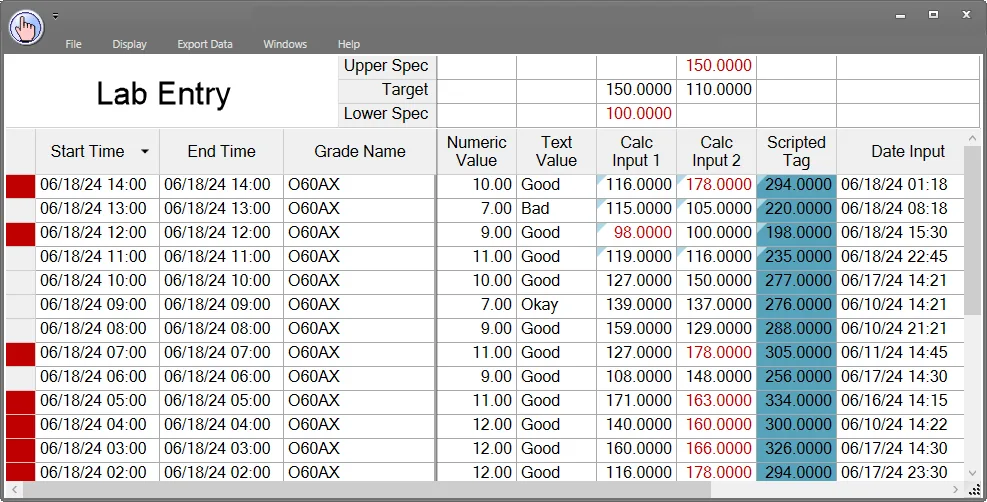
dataPARC’s Manual Data Entry display has a lot of compliance features, including right-click to view audits, and the blue flag in the upper left corner of the cell indicates the value has been changed.
CUI (Controlled Unclassified Information)
When managing sensitive data, proper access and security controls are critical. Your software should offer:
- Granular data access controls to restrict visibility to authorized users
- Role-based permissions that align access with job responsibilities
If your system does not clearly support these security practices, additional risk assessments may be required.
How dataPARC Fits In
dataPARC provides built-in support for many of these compliance-enabling capabilities. From robust audit trails and user authentication controls to change tracking and role-based permissions, dataPARC is designed to support organizations operating in regulated environments. Learn more about how dataPARC can support your site’s regulatory needs by contacting us.
Evaluate How Configurable and Secure the System Is
Now that you have the right features on a product spec sheet, it is time to determine how to utilize them. To ensure your software truly supports compliance, it’s essential to evaluate how those features are configured, controlled, and maintained in practice.
Start by assessing whether critical compliance functions such as audit trails, password enforcement, or user permissions can be disabled. If so, who has the authority to make those changes, and is there a control mechanism in place to prevent accidental or unauthorized modifications?
It’s important to understand how permissions are structured and whether they can be restricted or audited.
Also, consider the governance model:
- Centralized systems typically offer better visibility and control through IT or compliance teams.
- Decentralized systems may allow departments to manage their own configurations, but can introduce inconsistencies that make compliance harder to enforce.
These operational details often aren’t reflected in marketing materials, but they play a critical role in determining whether your software can reliably support your compliance strategy.
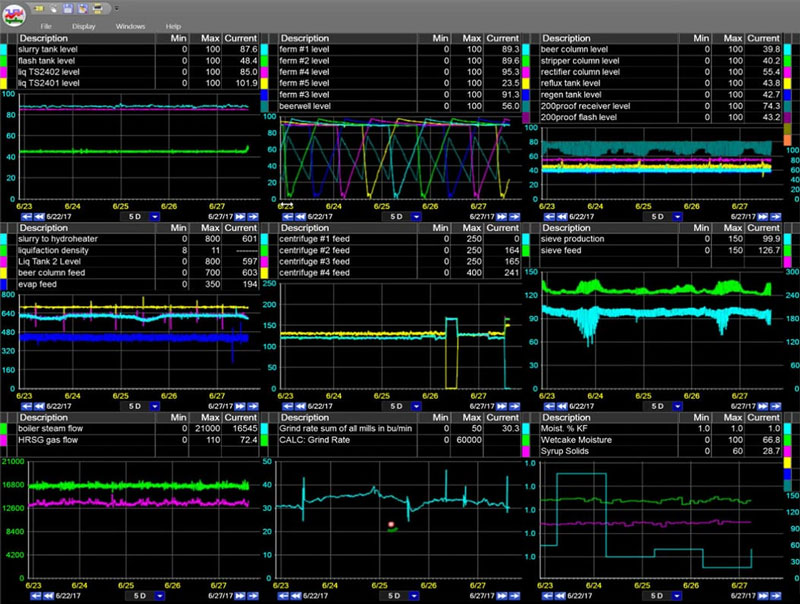
Check out dataPARC’s real-time process data analytics tools & see how better data access can help your business.
The Importance of Proper Implementation and Governance
Compliance-supporting features are only effective if they are properly configured, maintained, and consistently used. Many compliance failures occur not because organizations lack the right tools, but because the tools are misconfigured, disabled, or improperly applied.
For example, a system may include audit trail functionality, but if the feature is never activated, or worse, turned off during troubleshooting, traceability is lost. Similarly, role-based access controls are ineffective if personnel routinely share login credentials, eliminating accountability and increasing security risks.
To mitigate these issues, organizations should establish a governance structure that ensures compliance-related configurations are implemented correctly and remain in place over time. This includes:
- Creating a detailed implementation checklist for all compliance-relevant features
- Assigning ownership for ongoing configuration management
- Conducting periodic internal audits to verify system integrity and prevent unintentional drift
Effective compliance is not achieved through features alone; it requires deliberate oversight and disciplined execution.
Final Thoughts on Software and Compliance
Software can support compliance by providing the right tools, structure, and visibility, but it must be properly implemented, maintained, and used.
Organizations should regularly review their systems to ensure they meet regulatory requirements, that critical features are active and secured, and that teams are trained to use them effectively.
Working with vendors who understand the regulatory landscape can make a significant difference. With the right technology and guidance, maintaining compliance becomes a more manageable and sustainable process.
FAQ: Software Compliance
- Can software make my organization compliant with regulations like 21 CFR Part 11 or ISO 9001?
No. Compliance depends on how systems are implemented and used. Software can provide features that support compliance, such as audit trails and user access controls, but regulatory requirements must be enforced through internal processes and governance. - What software features are most important for supporting 21 CFR Part 11 compliance?
Key features include secure user authentication, electronic signatures, audit trails, and time-stamped records. These capabilities help ensure traceability and data integrity, which are core requirements of the regulation. However, a full list of features should be confirmed in supporting documentation. - Why is it important to evaluate whether compliance-critical features can be disabled?
If critical features like audit trails or password protections can be turned off, or are disabled by default, the system may introduce risk. Understanding how these settings are managed and locked down is essential for maintaining a compliant environment. - What role does the implementation process play in compliance?
Even the best software will fall short if it is not implemented correctly. Compliance requires intentional setup, clear ownership of configuration, and regular internal audits to ensure key features remain active and properly used. - How does dataPARC support compliance efforts?
dataPARC offers robust support for compliance-focused features, including secure authentication, audit logging, role-based permissions, and centralized data management. When configured and governed appropriately, these tools can help facilitate alignment with many regulatory standards.
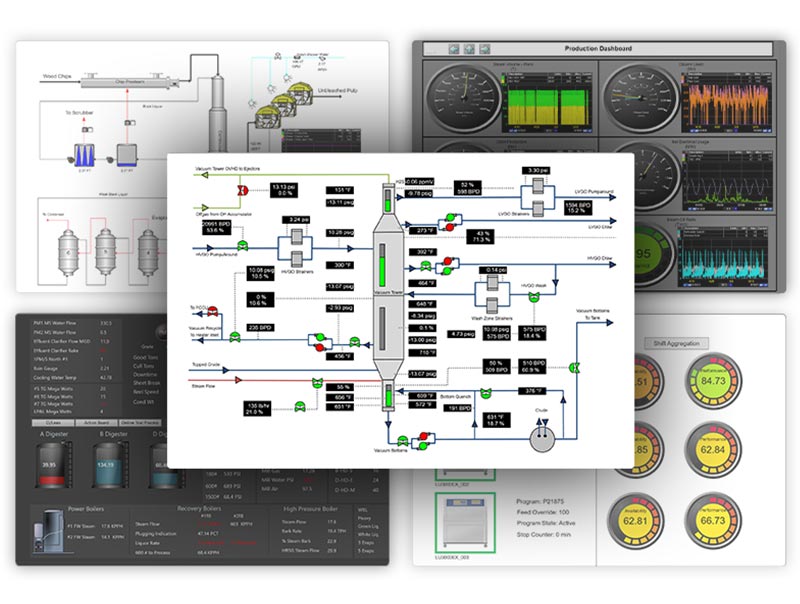
Learn more about dataPARC and Request a Demo Today!