Case Study
Specialty Chemical Corporation
Learn how a major specialty chemicals company used dataPARC to trend, compare and analyze multiple sources of important operations data.
Data Management at Specialty Chemical Company
Specialty Chemical Company (SCC) is a corporation that produces flavors, fragrances, and cosmetic actives. SCC markets globally with manufacturing facilities in 44 different countries with annual revenues exceeding $5B.
“Personnel running plants now know exactly when test results are available and are able to trend, compare, and analyze multiple sources of important operations data.”
Specialty Chemical Corporation’s Challenges
Before dataPARC was implemented, important and essential process control data was being kept in excel spreadsheets. Physical property data was being collected and stored separately, creating a data silo. Having multiple sources of disconnected data and being limited to excel documents created the following challenges for engineers and operators:
- Files were very large.
- Analyzing multiple sources of data could not be done without time consuming exportation and manipulation.
- Only one person could use the file at one time.
- The files took 10 minutes to load.
- Plant personnel did not know when physical property data had been entered
In addition to the data access and data sharing challenges, employees did not know when the lab results would be completed and ready.
The dataPARC Solution
A two-phase process was used to recreate and improve the entering and sharing of process control data.
The first step was to eliminate the need for use of excel spreadsheets. Using dataPARC’s MDE function, data sharing is no longer an issue and physical property data can be trended with process control data in the historian. In the past process control data existed only in excel charting, and was not trendable. Now with the use of dataPARC’s MDE application, process control data and physical property data can be seen together in trending for further analysis and troubleshooting.
In the second phase, a dashboard for units ran queries. In another dashboard, lab sample results were entered. In order to solve the problem of operators not knowing when the physical property data sample results were back, a flashing green graphic was created to show readiness. An “available” indicator was prompted and sample results and the time the sample was acquired were listed on a main screen. Results included units that were processed, the time the sample was gathered and the time the results were entered.
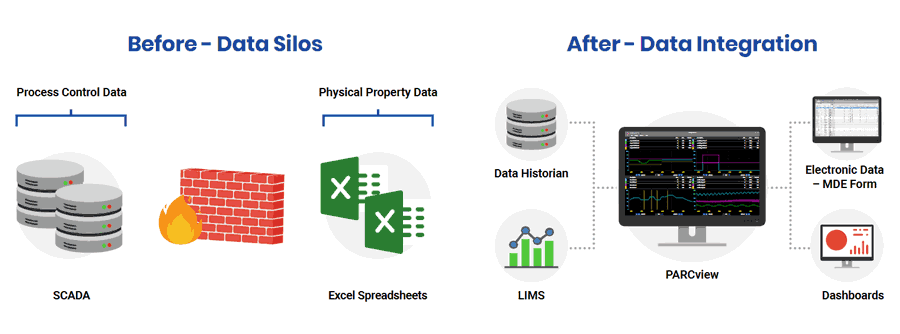
The new data management and analysis plan allowed management to see how long the gathering of samples took and how long different technicians spent acquiring and analyzing the samples.
Personnel running plants now know exactly when test results are available and are able to trend, compare and analyze multiple sources of important operations data.
“Using dataPARC’s MDE function, data sharing is no longer an issue and physical property data can be trended with process control in the historian.”
More Success Stories

Energy Transfer
See how Energy Transfer underwent a complete digital transformation, saving them time, money, and enabling better decision-making.

W.R. Grace
Learn how W.R. Grace integrated their IT & OT data, eliminated data silos, and made production data available to everyone in the company.

Western Plains Energy
See how Western Plains Energy developed data-driven insights and improved product quality and process efficiency at their ethanol plant.
Specialty Chemical Corporation Case Study
Download the case study to see how a major specialty chemicals company used dataPARC to trend, compare and analyze multiple sources of important operations data.

